Search
Popular Posts
How to redirect the Blogger Blog to another website
In this article, we are going to explain how to redirect the blogger blogs to the custom website. Before going into the below steps, please take a backup of your blogger template so that if something goes wrong we can change it back.
The blogger blog website address is ending with blogspot.com. In the future, you may need to move out from blogger to wordpress or other platforms for better flexibility. In blogger, there is no way that we can directly redirect from a blogger blog to another custom website. So we may need to change it programmatically using the below trick. This trick helps you to send the blogger traffic to the new website.
Let's say we have a blog www.logicbraces.blogspot.com and we need to send the traffic to the custom domain www.logicbrace.com, in this scenario you can use the below trick for redirection. Currently, I have used to redirect my blog (www.logicbraces.blogspot.com) to this website. The trick is, we are adding a meta tag that will refresh from your blogger to the custom address specified. Below are the steps to redirect from blogger to other websites, If you are stuck at any steps please mention them in the comment section.
Step 1
- Go to www.blogger.com. Log in with your credentials and choose the blog you want to redirect to another website.
- Click on the Theme option from the left menu bar.
- Click on the down arrow button in the theme section and select Back up. A pop-up will show with two options Cancel and Download, Click on Download.
- Save the Theme, If something goes down you can use the theme file to revert the changes.
Step 2
- Go to the theme section and click on the down arrow. Select the Edit Html option from the menu. Then you will see a similar page that can edit the Html.
- Go and Locate the <head> tag in the code, copy the below code after the head tag. Replace https://www.logicbrace.com with your website URL for redirection.
<meta content='0;url=https://www.logicbrace.com/' http-equiv='refresh'/>
- Click Save and Visit your blog to check the redirection works !!!
Hope everyone is able to set the redirection from the blogger. If you are experiencing any troubles in the above steps please mention them in the comment section.

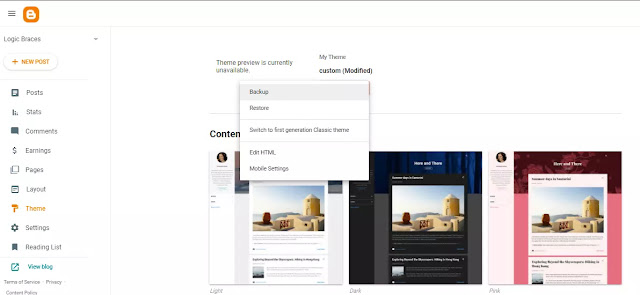



0 Comments